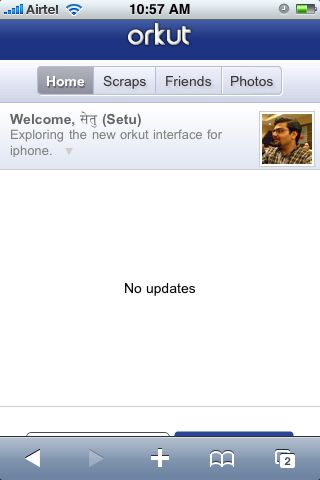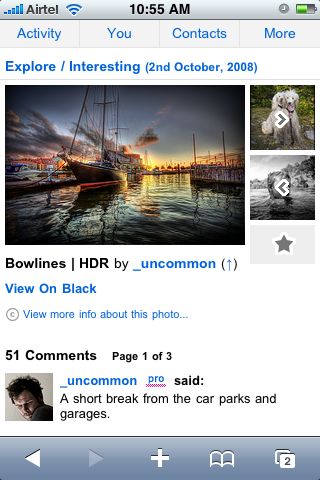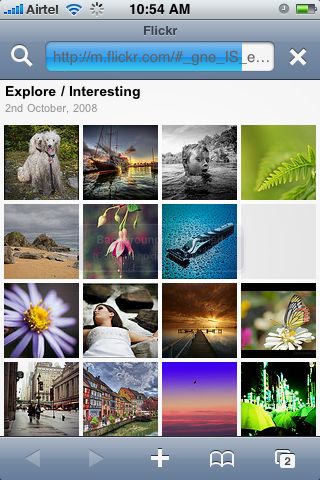Archive for category Tech
The new SetuGarg.com
Welcome to the new setugarg.com !
This time, I have ported my complete website to WordPress. WordPress is an awesome CMS and arguably the best self hosted blogging platform available. And I love it :).
I hope you like the new design.
App Store cheats?
I like the iPhone App Store. I mean I really love all the different kinds of cool apps available 24×7 on my iPhone which I can install over edge or wi-fi anytime I want.
It takes real hard courage to go ahead and buy any app from the app store. Mainly because we (Indians) are so much used to free software that we take it for granted. The thought of buying software just brings LOL to our minds.
The app store changed all this. I saw people in India actually buying these apps! Forget everyone else, even I went ahead and bought a couple of .99$ and 1.99$ apps. Due to the sucky conversion rate to INR, they do cost us little more than they should. But still, I buy them.
After reading a lot of positive reviews, I gathered a lot of courage to buy the Moto Chaser game @ 5.99$. The game lived up to my expectations. You can read my review here .
But today after reading the news that the game’s price was reduced to .99$, I feel cheated. I mean lowering the app’s price for a few days might be a good marketing gimmick, but it fucks up the courage to buy new apps. I mean after seeing this, I am not gonna buy any app right away. I will probably wait for the developer’s birthday or any other stupid reason for the price to go down and then buy it.
Apple should do something about this, else people will stop buying the apps.
Flickr and Orkut launch iPhone versions
Posted by admin in First Look, Tech on October 4, 2008
Two of my favourite social sites – Flickr and orkut launched their new versions of mobile sites for the iPhone.
Although the iPhone version of safari renders both these websites properly in their normal desktopy version, an iPhone optimized site adds that extra wow to the overall experience. You don’t have to zoom in or pinch to look at a section.
Instead of developing a stand alone app for the App Store, these sites focussed on developing web based app. This has its own advantages. For example, if they want to update the site, they just need to do it in their servers. All the users will start seeing the updated version instantaneously. Whereas if it was an app, people have to upgrade it manually.
However, a web based app has it’s disadvantages a well. First, it cannot be as rich as a stand alone app. Secondly, if any of these services want to use the apple’s push notification service (likely for orkut), they can’t.
Anyways, it’s great news for users.
Access Flickr’s iPhone version at http://m.flickr.com
Access orkut’s iPhone version at http://m.orkut.com/Home
Some screenshots:
woikr – Because we can
Excerpt from "The Cooper-Hofstadter Polarization " – The Big Bang Theory, Episode 9 :
Leonard (to Penny): Hang on, hang on. Do you not realize what we just did?
Penny : Yeah, you turned your stereo down with your laptop.
Leonard : No, we turned our stereo down, by sending a signal around the world via the Internet.
Penny : Oh. You know you can get one of those universal remotes from Radioshack? They’re really cheap.
Leonard : No, you don’t get it. Howard, Enable public access.
Howard : Public access enabled.
Penny (after a few seconds of nothing happens) : Boy, that’s terrific. I’ll see ya.
Leonard : No hang on, hang on… (The lights in the apartment star blinking) See?
Penny : No.
Leonard : Someone in Sichuan province, China, is using his computer to turn our lights on and off.
Penny (kinda frustrated) : Oh, that’s handy. Here’s a question… Why?
Leonard, Sheldon, Howard and Koothrappali (all together ) : Because we can .
With a plethora of technology blogs around, does anybody actually need another one? Maybe not.
So why woikr ?
Well, because we can ![]()
woikr team:
Anshuman Johri – A photography enthusiast, who aspires to be a world-traveler from Pune, Maharashtra, India.
Chirag Gupta – a geek, suffers from “never-ending-gadget-lust” disease and loves movies from Bangalore, Karnataka, India.
Setu Garg – another geek, an audiophile to be precise from Noida, UP, India.
Swaroop T G – an avid gamer, reads too much about technology than he needs to from Hyderabad, AP, India.
We launched woikr.com at 00:00 hrs on 15th Aug 2008 – The Indian Independence Day.
Happy Reading !
Review: Fusion Encounter EN-AT110 10” (inch) bass tube [Car Audio]
Most of us in India might not have heard about the Fusion car audio products. Fusion is a leading car and marine audio equipment manufacturer from New Zealand.
The popular car audio brands in India are Sony xplod, JBL, Alpine, Kenwood and of course Pioneer. However, Fusion is gaining popularity in India with its advanced and integrated car audio solutions.

I recently installed the Fusion EN-AT110 Encounter 10” Bass Tube in my car (Maruti Suzuki Swift ). The Fusion EN-AT110 is a 10” Bass Tube active enclosure with an amplifier integrated within. The amplifier is perfectly suited for the 10” sub woofer.
Product Features:
- 300 Watts Max
- Remote Level Controller
- Speaker Level Inputs
- RCA Line-Level Inputs
- Adjustable Low Pass Filter
- Adjustable Bass Boost
- LED Power Indicator
- LED Protection Indicator
Performance (Sound Quality):
The tube connects to the sub woofer output of your car’s audio system through the RCA Line-Level input jacks. The Fusion ET-AT110 has a frequency response of 30Hz – 250Hz which is good enough for reproducing all the thump and thud we have in our audio. I tested this beast with a selection of songs having emphasis on the lower frequencies. The output will blow you away. This tube complements the existing set of speakers in your car to give you an exceptional audio experience. There was a huge improvement in sound quality after installing this bass tube.
The standard speakers which we install either in the car’s doors or on the back tray are not able to reproduce the lower frequencies of the song the way they are meant to be played. The sound might be OK or enough for ignorant people. However, audiophiles like me will always feel the need of the something extra to enrich the audio listening experience. This tube will satisfy your audiophile lust.
The 10” sub woofer was able to reproduce the low frequencies in the songs I tested pretty well. Just like the whole track, the lower frequencies are also distributed in 3 sub levels. The lowest, medium and high. This tube was able to reproduce all the levels very well without any distortion or creak. The remote control can be used to adjust the bass level in case the sound becomes distorted which does not unless you have a bad audio source.
Rating: 4.5/5
Remote:
The wired remote can be affixed below the dashboard of your car. The remote lets you control the bass level and is pretty smooth in operation. It also has a green LED around the knob which gives it a very sporty look.
However, no matter how you install the remote on your dashboard, the text and indicators will always be upside down. They should probably print the text and the indicators upside down in the first place. Also, knobs to control other tube’s functions such as the Low Pass Filter would have added to the value.
Rating: 3/5
Looks:
Although this enclosure will stay in your cars trunk all the time, I must say that this was the best looking bass tube I saw in the market. This scores pretty well in this segment. All the other bass tubes I saw had a standard speaker grill to protect the sub woofer. This one however, had a punk looking stainless steel grill. Actually its more of a show off thing than an actual grill. Also, the color scheme of blank and florescent green looks fabulous and adds to the visual rating of your car.
Rating: 5/5
Value for Money:
This is another segment in which this tube wins well over the its competitors. Most Bass tubes from other manufacturers do not have an integrated amplifier in built. You have to purchase an amplifier separately. Finding the right amplifier for your bass tube is the most difficult task. There are many compatibility issues and the risk of even damaging the sub woofer if you get an amplifier which is not compatible with the sub woofer in the tube. With Fusion EN-AT110, you do not have to worry about that. The complementing amplifier is built into the bass tube itself. This also saves space as you do not have to install a separate amplifier. However, in case you already have an amplifier, you can still connect this tube through the speaker level inputs. Good quality wiring is also supplied in the box.
Here is what you get in the box:
- Encounter 10” Active Bass Tube
- Wiring Harnesses
- Speaker Level Input Harness
- Power Harness
- RCA Lead (5m -161/2ft)
- Remote Control Lead (6m – 113/4ft-)
- Remote Level Controller
- Manual
- FUSION Sticker
- Warranty Card
- Adhesive Rubber Feet
- Adhesive Velcro Feet
Rating: 4/5
Conclusion:
The Fusion EN-AT110 Bass Tube sells at an MRP of approx 8500 INR. You can get it for as low as 7500 INR at few good shops in local car bazaars. At this price, you get a good looking bass tube with a built in compatible amplifier, a wired remote and good quality wiring. This makes it a very good bargain.
Pros:
- Great sound
- Good value for money
- Built in amplifier
- Remote controller
- Supplied wiring
- Good looks
Cons:
- Vibrations produced due to the sound might not seem enough to some people
- Only bass level controller in the remote
Overall Rating: 4.2
Review: Logitech Pure-Fi Anywhere portable speaker system for iPod
Posted by admin in Apple, First Look, Reviews, Tech on May 27, 2008
Logitech Pure-Fi Anywhere is the official successor of the largest selling iPod speakers, Logitech mm50. And this system truly deserve to be the rightful successor. Read on for more details.
Features:
- 2-inch Max-X active, high-excursion drivers & 3-inch pressure drivers
- StereoXL Technology
- 10-hour rechargeable battery
- Travel Case
- AC (100V to 240V) or battery powered
- Sockets for aux input (3.5 mm) & DC in at the back
- 10 plastic dock adapters supplied for all kind of iPods
- Fully functional wireless remote to control the iPod menu
Performance (Sound Quality):
The system was tested using a set of songs encoded at 320 kbps. The sound quality is pretty good considering the size of speakers. The max volume is slightly lower than pure-FI express . However, the sound quality is definitely better in terms of bass and treble responses. This is another plug n play system. The sound is pre-adjusted for the best output setting.
This is a 4 channel speaker system. The highs and lows are perfectly divided between the two drivers. The 3” pressure drives reproduce low frequency (above 40 Hz only) pretty well even at high volumes. The 2” ones handle the middle and the highs in the right balance. The system seems to look light but has an excellent build and some weight to keep it from vibrating and cause distortion. The legs do a good job at keeping the system steady.
If you want to experience the power of this system, hold it in your hands and then play the music. You will feel the vibrations.
Turn on the StereoXL and the sound fills the entire room. It is equivalent to the SRS WOW effect found in some high end speaker systems.
Rating: 4.5/5
Remote:
The remote provides access to all the ipod’s click wheel functions. However, you will have to come pretty close to the system to see whats happening in the iPod. So close that you will rather do it on the iPod. But this isn’t the remote’s flaw in any way.
The remote works pretty well from as far as 20 feet. It also has buttons for StereoXL on/off and iPod’s shuffle and repeat functions. The remote looks trendy with the silver round buttons.
Rating: 5/5
Looks:
This is one area in which this speaker system lacks a bit. Despite the shiny material used for the body, somehow, this system does not apeal to
the eye. This is probably due to the silver circles distinguishing the 4 speakers. Had there been a single grill, it would have spruced up this section a lot.
The system has a nice back 😉 and looks classy sideways. The green light on the buttons faces up and does not bug you at night.
Rating: 3/5
Portability:
The speakers are built for people on move. They are the perfect companion for those hotel stays during business conferences or family trips. The supplied bag stores the speaker system, remote and the AC adapter. You can also slip in an iPod nano. The legs rotate 90 degrees to hide beneath the system.
The built in rechargeable battery lasts for as long as 10 hrs which is enough for long outings in the woods or a beach day. The system charges your iPod only when its connected to AC power. So remember to charge your iPod if you are planning to take this to a picnic. There is a battery indicator to indicate the remaining juice in the battery to avoid any surprises.
Rating: 5/5
Conclusion:
The price tag of this system was recently reduced to 99.99$ plus taxes. This makes it the best iPod speaker system in the sub 100$ range. Overall a very nice package and a worthy successor to the top selling mm50.
Pros:
- Best sound output in its class
- Full functional remote
- International AC adapter (100 – 240V)
- 10 hours rechargeable battery
- Extremely portable
Cons:
- Average looks
- No aux cable (3.5 mm male to male) supplied
- No video out port
Overall Rating: 4.5/5
Review: Logitech Pure-Fi Express iPod speaker system
Posted by admin in Apple, First Look, Reviews, Tech on May 25, 2008
I purchased the Logitech Pure-Fi Express today and checked them out. Here is my review of the speaker system.
Features:
- 2.5" Max-X™ high-excursion drivers
- AC (100V to 240V) or battery powered
- Sockets for aux input (3.5 mm), Video out & DC in at the back
- Battery life: up to 10 hours using 6 AA batteries. No batteries supplied
- 10 plastic dock adapters supplied for all kind of iPods
Performance (Sound Quality):
I tested the speakers by playing various songs encoded at 320 kbps. Sound is nice and crisp. The system produces balanced sound which is neither too heavy nor too soft. This is really a plug n play system. The sound is pre-adjusted for the best output setting.
The sound output is best when this system is kept in a corner. The air channels produce good bass in a corner. The bass might not be at its best outdoors. The system is loud enough though. I noticed that this model produces substantially loud sound compared to its competitors and siblings . Despite being loud it does not give up at high volumes. It maintains good bass and treble at high volumes.
Another noticeable thing is that the sound is best when you are at the same or at a higher height than the speakers. Hence, it is advisable not to keep the speakers at a higher level than your ears.
Rating: 4/5
Remote:
I believe that the remote should be able to provide all the functions of the click wheel sans the scroll. The remote which comes with Pure-Fi express fails in this regard. Sadly, the remote has only 6 buttons for power on/off, play/pause, forward, rewind and volume up & down.
Pardon me for the laziness but how the F am I supposed to browse the music on my 80 gig iPod without a menu button ? Seriously, getting up and reaching out to the speaker system every time I intend to listed to another album is not something I appreciate. I understand that playlists is a workaround. But hey, that is clumsy.
The sibling’s and competitor’s remotes provide these options. Why the F didn’t they give that remote with this?
Apart from the basic flaw above, the remote has a decent range and operates without any hassle. Who cares? There is nothing much you can do with it anyways :(.
Rating: 2.5/5
Looks:
This is one area in which this speaker system stands above the rest in its class. This system looks trendy as well as elegant. The volume knob surrounded by the amber light makes it look fancy.
This thing looks sexy with a black iPod. The actual product looks much better and more shiny than the product images above. Logitech should seriously consider hiring a new photographer.
Rating: 4.5/5
Conclusion:
If you can live with a basic remote, at a price tag of 80$ plus taxes, this is the best speaker system for iPod (and other MP3 players) in sub 100$ range.
However, if you are looking for a more functional remote and slightly better sound quality, and ready to spend 70$ more, go for JBL On stage 200ID *. Another alternative at a premium of 50$ is Logitech Pure-FI Anywhere . However, I will not expect considerable difference in sound quality from these.
Pros:
- Very good indoor sound
- Best sound output in its class
- Killer looks
- International AC adapter (100 – 240V)
Cons:
- Remote suck. Doesn’t provide all the functions of the click wheel
- Bass not noticeable outdoors
- No aux cable (3.5 mm male to male), video cable supplied
Overall Rating: 3.6/5
*UPDATE:
The JBL Onstage 200ID does not run on batteries. I will consider that a major downer for a portable speaker system and certainly would have expected this feature at that price.
WTF
I was installing Windows Vista SP1 today and got the following error:

Needless to say, even if I somehow get this installed, I will not be hoping for anything.
P.S: Looks like these guys do not want users to actually go to that link. Its neither selectable nor a hyperlink !
UPDATE: Turns out that link is actually useless. Just asks you to restart your system and/or run some stupid diagnostic tools to fix the problem. Seems like they do not know anything about this error.
ANOTHER UPDATE: Thanks to Bandan for the link from windowsreference.com. I was able to install Vista SP1. Not all the steps in that article might work. Here is what you need to do:
- Reinstall windows update agent
- Save it on your disk and run from a command prompt adding “/wuforce” at the end of the command.
- Install Vista SP. It should install this time. It will take approx 30 mins to install and will restart your computer multiple times.
Must have iPhone Apps
Here is a list of 3rd party iPhone apps that I would recommend everyone to install on their jailbroken iPhones. I have been using them for quite some time and believe that they will make your everyday life much easier. You can install them using the Installer application on your jailbroken iPhone. They are listed according to their categories in the Installer:
- System:
- Installer: You probably have this if you unlocked your iPhone using Ziphone. If not, use iBrickr to install it.You will need this to install the following apps.
- BSD Subsystem: These are UNIX tools for the iPhone. An absolute must have as this is required by many other apps. This is a pretty big app. Install it over wifi.
- Open SSH: Install this if you want to access your iPhone using SSH over wifi. You can do a lot of stuff using this as you can login as root. I don’t use it much but its kinda cool to have such an app. It does not add any icon on your screens and can be turned off using Boss Prefs (described below).
- SummerBoard: Another absolute must have to theme up your iPhone. Another comprehensive alternative is the Customize application. However, I found it overwhelmingly comprehensive. So unless you want to change little details like the battery icon, go with SummerBoard.
- Sources:
- Bigboss’s Recommended Sources: Install these to get access to a lot of useful apps from Bigboss.
- Community Sources: Needed to get access to many of the below mentioned packages.
- Utilities:
- BossPrefs: This is a great app to instantly turn on/off many of the settings of your iPhone. I use this a lot to switch on/off wifi, EDGE, Bluetooth & SSH. Saves a lot of taps.
- Converter: This is a unit converter for the iPhone. Its handy in situations when you have to convert from US$ to INR. Or from miles to kilometers. It also has the capability to download the latest currency conversion rates from the internet. Neat !
- Taskbar Notifier: This utility adds icons to the status bar (the bar on the top of the screen) when you have unread mail, SMS or missed call(s). This is extremely useful for email as you do not actually get to know that you have a new email unless you are at the home screen.
- Touchpad Pro: This is a neat utility built using VNC to control your mouse using your iPhone. Well, actually more than the mouse. It lets you use your iPhone as a touch pad. You can move the pointer, click, double click, right click, drag and also type in using the iPhone’s keyboard. Great when watching a movie while lying on the bed.
- Funiculus: This is a microphone based guitar (and many other instruments) tuner. It graphically tell you if a string is too high or low. You adjust the strings one by one to tune the guitar.
- Productivity:
- Contacts | Home Screen: A small utility to put the contacts app to your home screen. Saves a tap to reach the Contacts.1.1.2 and above only.
- PocketMoney: A comprehensive tool to manage your finances. Use this to keep track of the money you have lend to your friends.
- MobileToDoList: A small ToDo list manager. Very useful to remember things to do.
- Network:
- Bookmarklets: Adds useful bookmarks to Safari. iTransmogrify, Find text etc.
- smartRSS: An RSS reader for the iPhone. I would recommend using the iPhone optimized Google Reader in Safari as it allows you to read the feeds in landscape mode as well. smartRSS is good for offline reading while in airplane mode.
- Multimedia:
- CameraPro: Some professional features for the iPhone. Adds digital zoom. I particularly like the capability to take black & white photos.
- iFlickr: Take a pic and upload it to your Flickr account instantly !
- MxTube: A You Tube video downloader and viewer. A little buggy but useful.
- SendPics: Send photos taken using the iPhone’s camera in full 2 MP resolution.
- Games:
- Towers of Hanoi: The great game of the Towers of Hanoi. A must have for geeks. Great time pass. Always challenging.
- Tris: The classic Tetris game with great visuals and innovative controls.
- Tweaks:
- Smb Themes Fix: Yo need to install this only on 1.1.3 or higher iPhones for SummerBoard to work properly.
- Toys:
- Flashight: This a small app which shows a blank white screen with maximum brightness. A little heavy on the battery but extremely useful to find something in the dark.
- Unlocking Tools:
Thanks to the people who developed these !
Did I miss anything? Please add it to the comments.